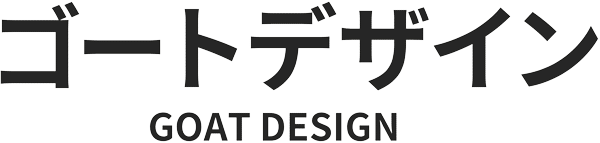When you make a Sakura Server account, you get 2 different spaces to login to:
- your “Member Menu”
https://secure.sakura.ad.jp/auth/login - your server control panel
https://secure.sakura.ad.jp/rs/cp/
Each of these account spaces has its own distinct purpose. Additionally, they each have a unique user ID. If you know what those user IDs look like, you can avoid getting confused when you try to login.
Member Menu
This area lets you control various settings about your account as a customer, such as:
- making payments
- registering domains and controlling domain settings (DNS)
- signing up for a server account (or several, if you want)
- etc.
The user ID will look something like this:
“abc12345” — 3 letters, followed by 5 numbers
Server Control Panel
This is where you install code (i.e. WordPress, HTML, etc.) onto the actual server. Some of the settings you’ll find here are:
- File Manager — lets you browse the files in your site just like a folder on your computer
- “Quick Install” — helps with the WordPress installation process
- Domain/SSL settings
- Database
- Email accounts
- etc.
The user ID will look like this:
“customerusername.sakura.ne.jp” — the username you set when you made your account + “sakura.ne.jp”
This ID also works as your “initial domain” which is a really convenient feature. It gives you a working domain that allows you to test your site before launching. It’s especially useful if you need to migrate your site to a new server.