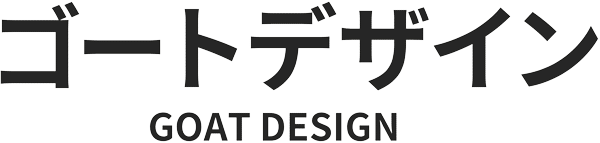One confusing aspect about a Sakura Server account is that it’s separated into 2 parts:
- the “Member Menu” system
- your server control panel
If you can log into the Member Menu system, you can access your server control panel from there. You don’t have to go to the control panel login window.
However, there are a few reasons to know the password for the server — the biggest reason is FTP.
FTP is a file transfer system that allows you to do important tasks and solve some serious problems quickly.
With Sakura, the FTP system shares the same password as the server account.
Finding it should be simple. They sent it to you via email when you signed up for the server account. Look for this subject ( “[さくらのレンタルサーバ]仮登録完了のお知らせ” ):
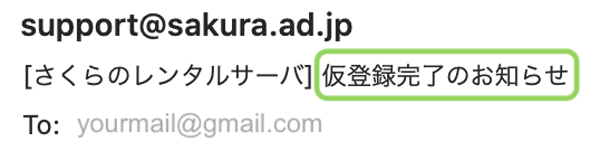
Sakura’s emails tend to be very wordy, so you’ll have to search for the important part, but I’ve highlighted it here:
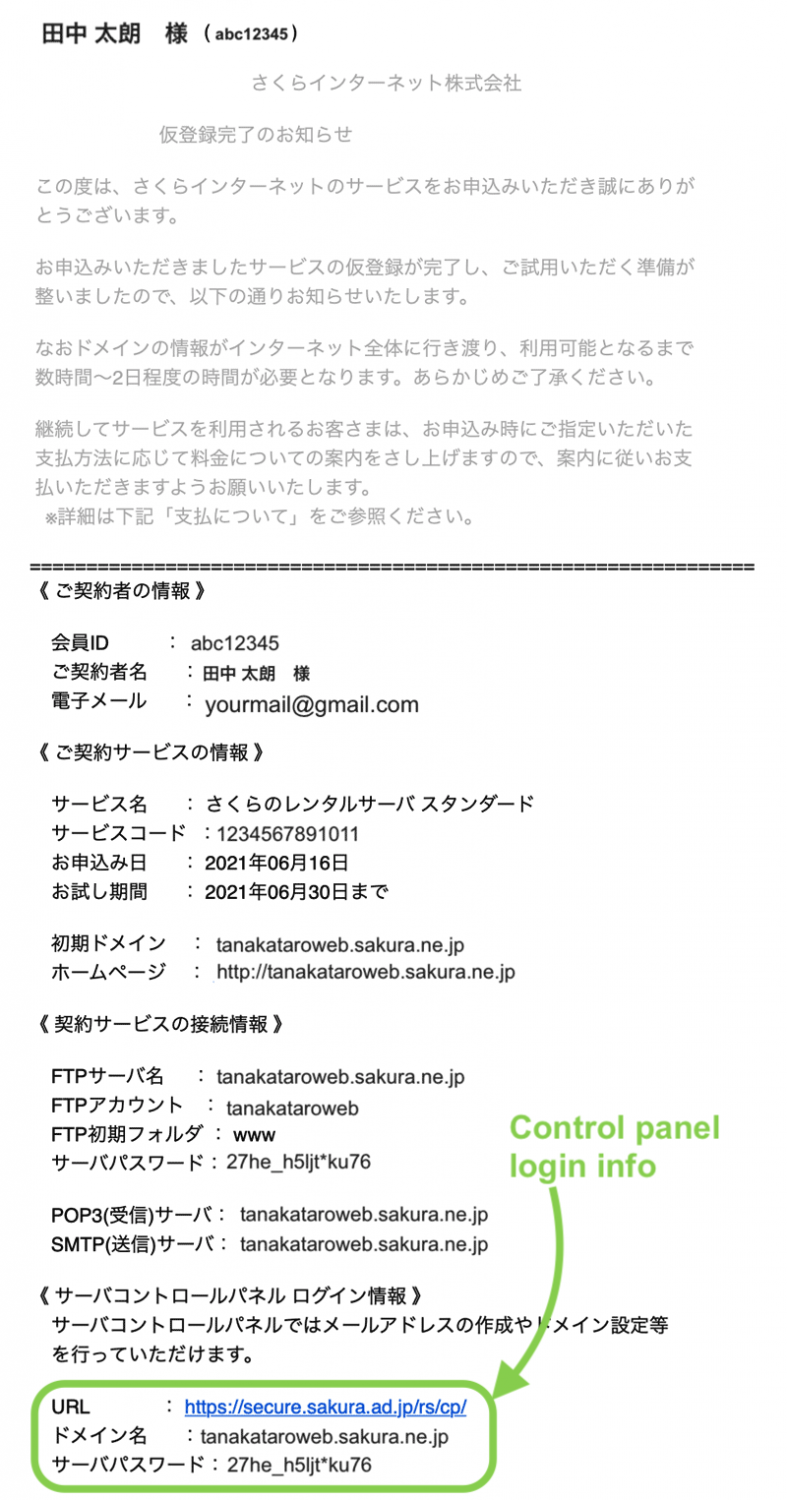
If you can’t find this email at all, you can always request a new password email from the Member Menu system. Sakura will send you a new password via email, so you’ll have to wait and look out for it.