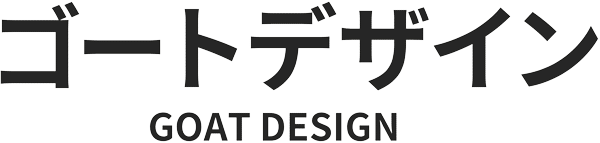So, we’ve just opened our new design for goat-design.com, and we moved it to a new server, Sakura. Redesigning a site or changing servers is always a little scary and can lead to some serious problems like site downtime, Emails not sending, SEO issues, etc.
This project had its own collection of setbacks and successes.
Let me walk you through the process I took to minimize downtime and breakage.
1. Domain / DNS Settings
Simply put, DNS settings tell the world what to do when they try to visit your domain.
Our pre-migration condition
Our domain is registered on a separate account from the server, which should make the job a lot easier. But unfortunately, it was set to follow the DNS settings on our old server.
The challenge
Why was it unfortunate to set the DNS settings on the old server? It increases the risk of downtime and email breaking. When we tell the web to check the domain account for the DNS settings, they won’t be there.
I wanted to preset the DNS settings on my domain account, but our domain service won’t let you do that if the domain is set to follow the server’s DNS.
The result
With some quick work, the problem was resolved smoothly. I switched the DNS settings to our domain account, and when I got access to the DNS control panel I quickly copied the settings from the old server.
We experienced no downtime and our email continued to work perfectly.
2. Building in the background on Sakura
I’ve installed and built WordPress sites on quite a few different servers. They all have their own unique characters. But when I first started using Sakura, I found installing WordPress to be a little strange and difficult.
However, I discovered something interesting a couple years ago, when I helped a client migrate their site to Sakura for a PHP upgrade.
Sakura’s somewhat strange WordPress installation style is actually incredibly useful for server migrations.
It allows you to easily build and test everything in the background and then simply flip the switch when it’s ready!
3. Completing the move
After we finished building the pages and testing the forms, I was ready to point our domain to Sakura and release the new design… or so I thought.
But I had one major challenge to overcome. Though our mail@goat-design.com address was working perfectly, the website would not send a single email, not even the “password reset” system emails.
This issue was especially challenging because there were so many potential sources of the problem.
It could have been:
- one of the form plugins
- a problem with my contact form settings
- the SMTP plugin that helps us use Google’s mail server
- a problem with the PHP mail function
- a spam issue with Sakura
- some bad settings on the server
Narrowing down the problem
After testing and checking these potential sources, I narrowed it down to some setting in our Sakura server. This helped to research the problem, and it turned out to be pretty simple.
In Sakura’s domain setup, one setting was wrong — since we use Google domain mail, I needed to choose “no email for this domain.”
Once that was done, everything worked perfectly!
Welcome to the new goat-design.com!